Billing notes¶
Average read time: 2 minutes.
This documentation offers comprehensive information about the intricacies of the ParityVend billing system, providing a detailed insight into its various aspects.
“Cycle” subscriptions¶
ParityVend utilizes “cycle” subscriptions to synchronize quota resets for specific billing plans. These plans include:
Annual plans: Quota resets occur annually instead of monthly.
Non-standard monthly plans: Plans with payment schedules outside the regular monthly cycle.
In such cases, ParityVend automatically creates a free “cycle” subscription that renews every 30 days. This internal billing mechanism ensures your monthly quota reset aligns with the chosen plan.
Why you see a “cycle” subscription:¶
You might encounter the “cycle” subscription listed under “current subscriptions” within your Stripe Customer Portal. This subscription is crucial for the proper functioning of your chosen billing plan and quota reset schedule.
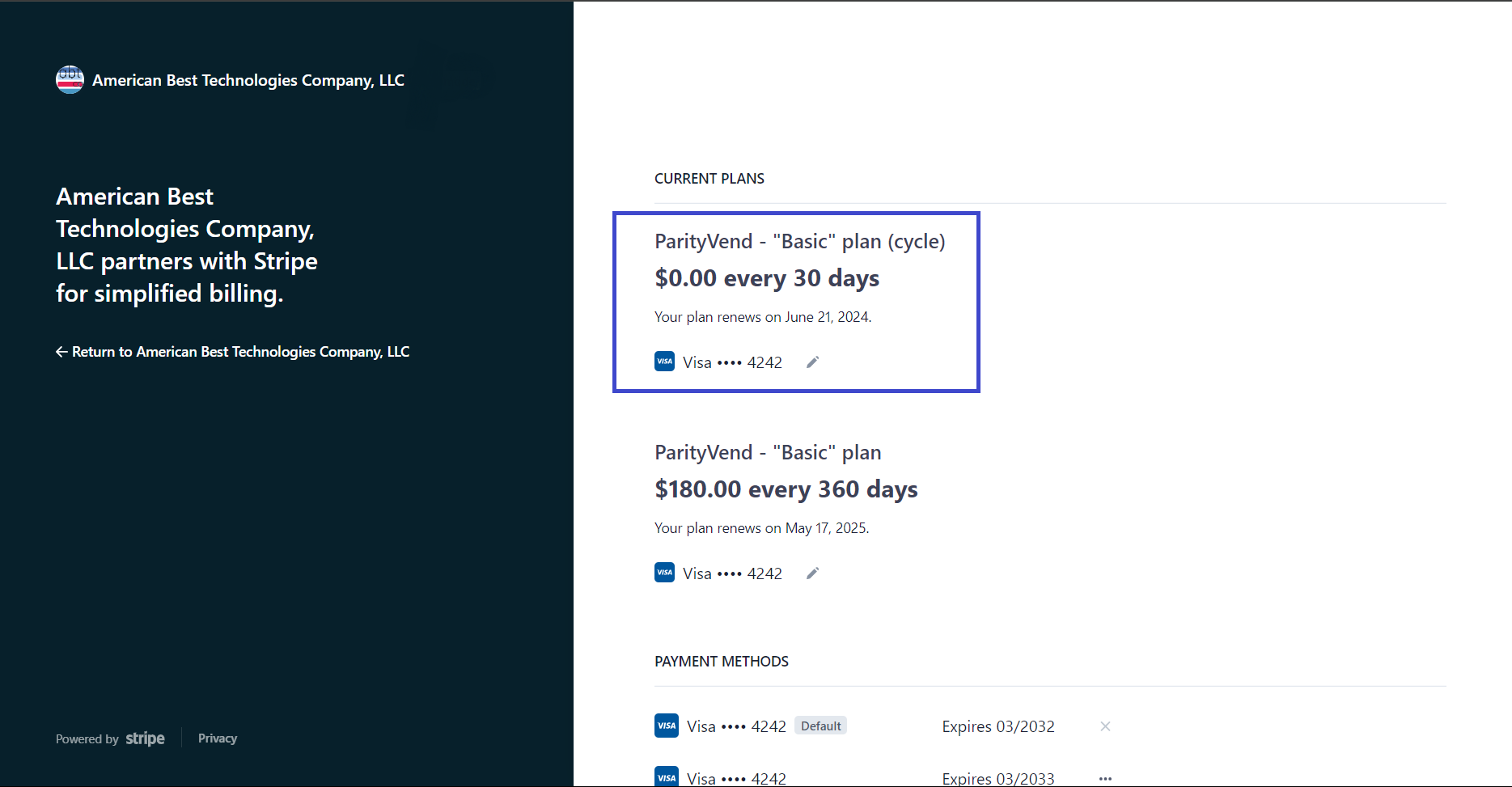
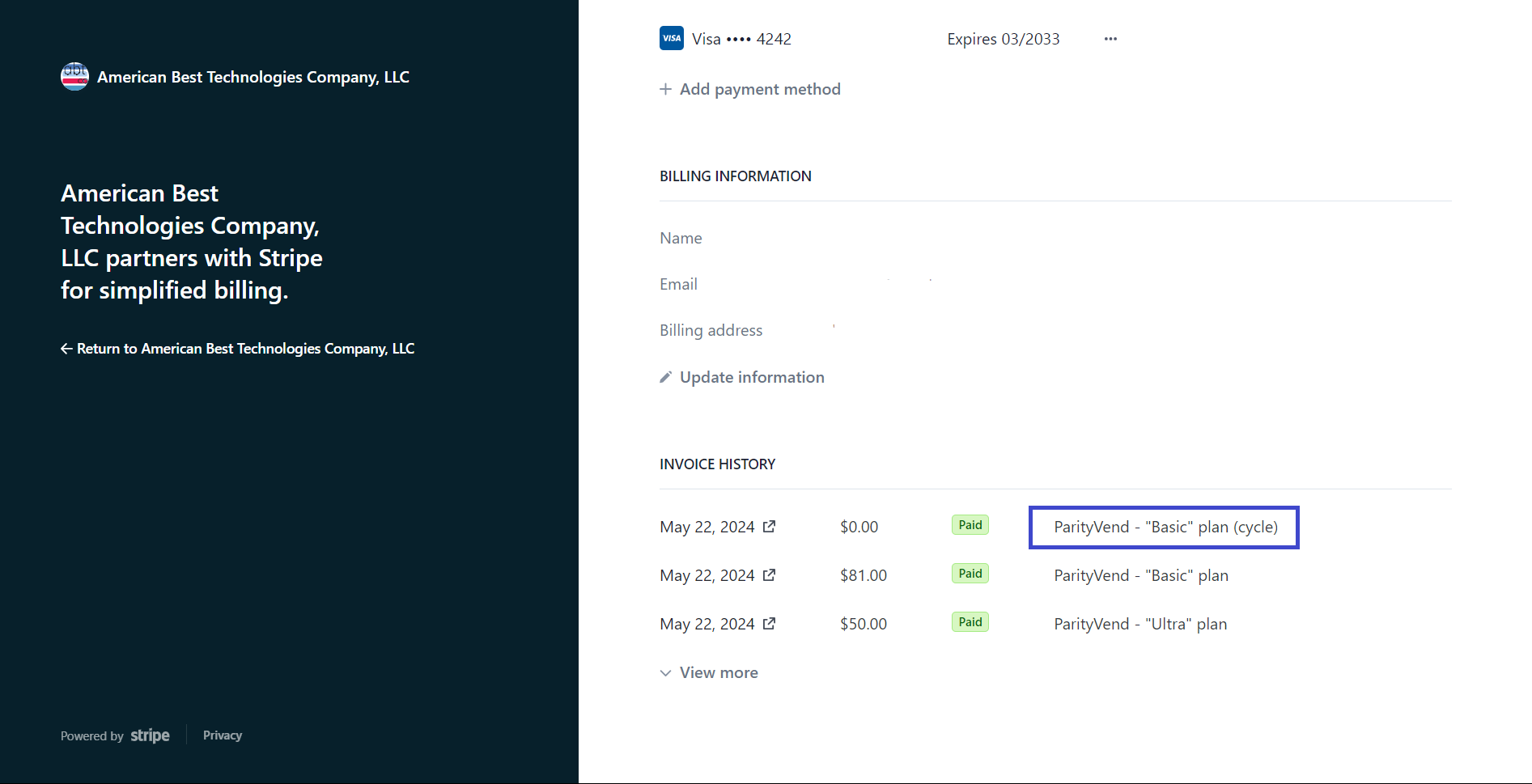
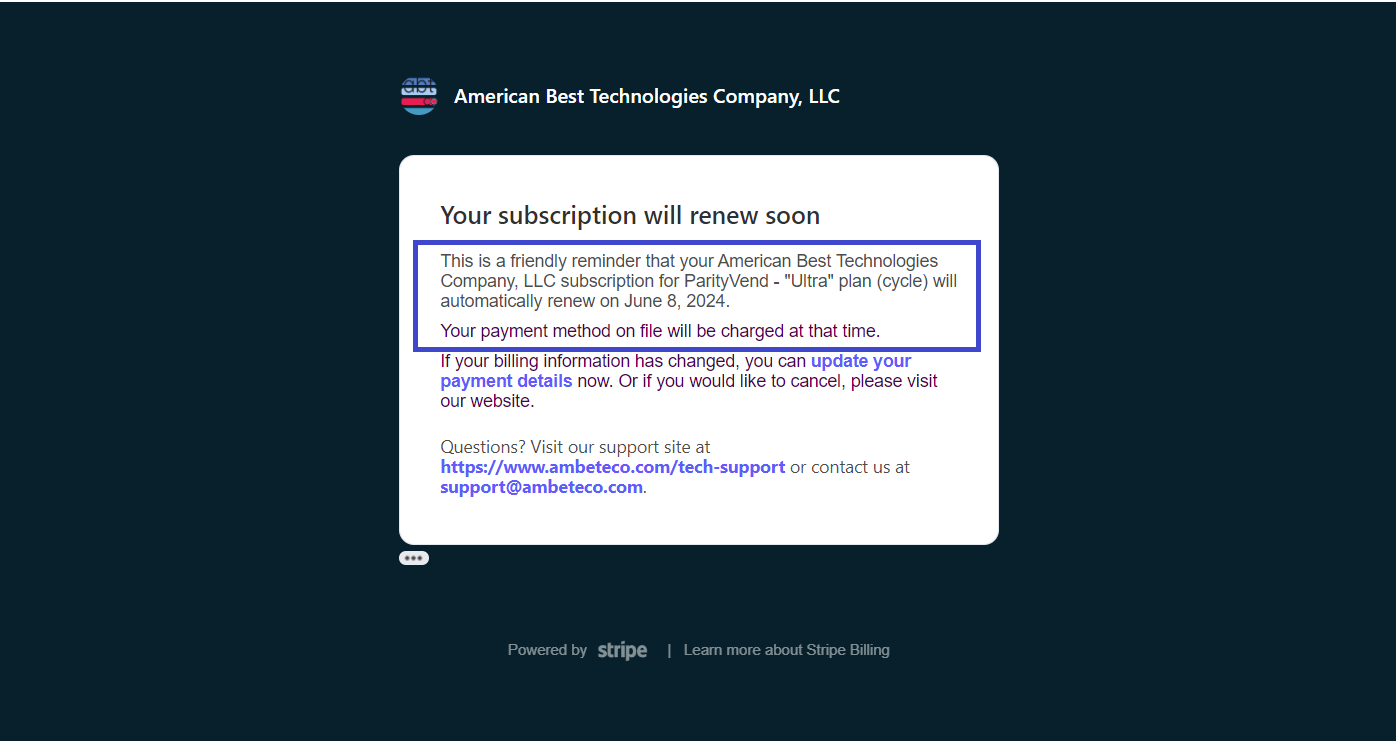
Important notes:¶
Do not cancel or modify the “cycle” subscription. ParityVend manages it automatically to facilitate your quota reset.
Ignore Stripe’s renewal email wording. You will receive monthly emails from Stripe stating that your “cycle” subscription is about to renew. Despite the wording suggesting a charge, there is no cost associated with cycle subscriptions. They are always free and serve as an internal billing mechanism.
Consider the email a reminder. These emails simply inform you about your upcoming quota reset, and no further action is required on your part.
In summary:¶
Cycle subscriptions are an internal billing mechanism used by ParityVend to manage quota resets for specific plans. They have no cost and require no action from your end. They are simply an implementation detail of the internal billing mechanism. You can disregard the renewal emails as they do not indicate any charges.
Coupons with “n” months free¶
Some ParityVend coupons may offer you “n” months free, for example, 3 months free. However, when you apply such a coupon at checkout, Stripe may show you an incorrect message about the coupon’s validity. For instance, if you apply a coupon that gives you 3 months free, Stripe may say that you will get only 2 months or 4 months free.
This is because ParityVend subscriptions use a fixed period of 30 days, while Stripe coupons use “monthly” periods. Depending on the calendar and prorations, Stripe may display unexpected results for your coupon. Unfortunately, Stripe does not allow creating coupons with the exact day-to-day periods.
But don’t worry, this message does not affect your quota and payment. They will be calculated correctly based on the coupon you applied. So, you can ignore this message at checkout if it shows incorrect information.